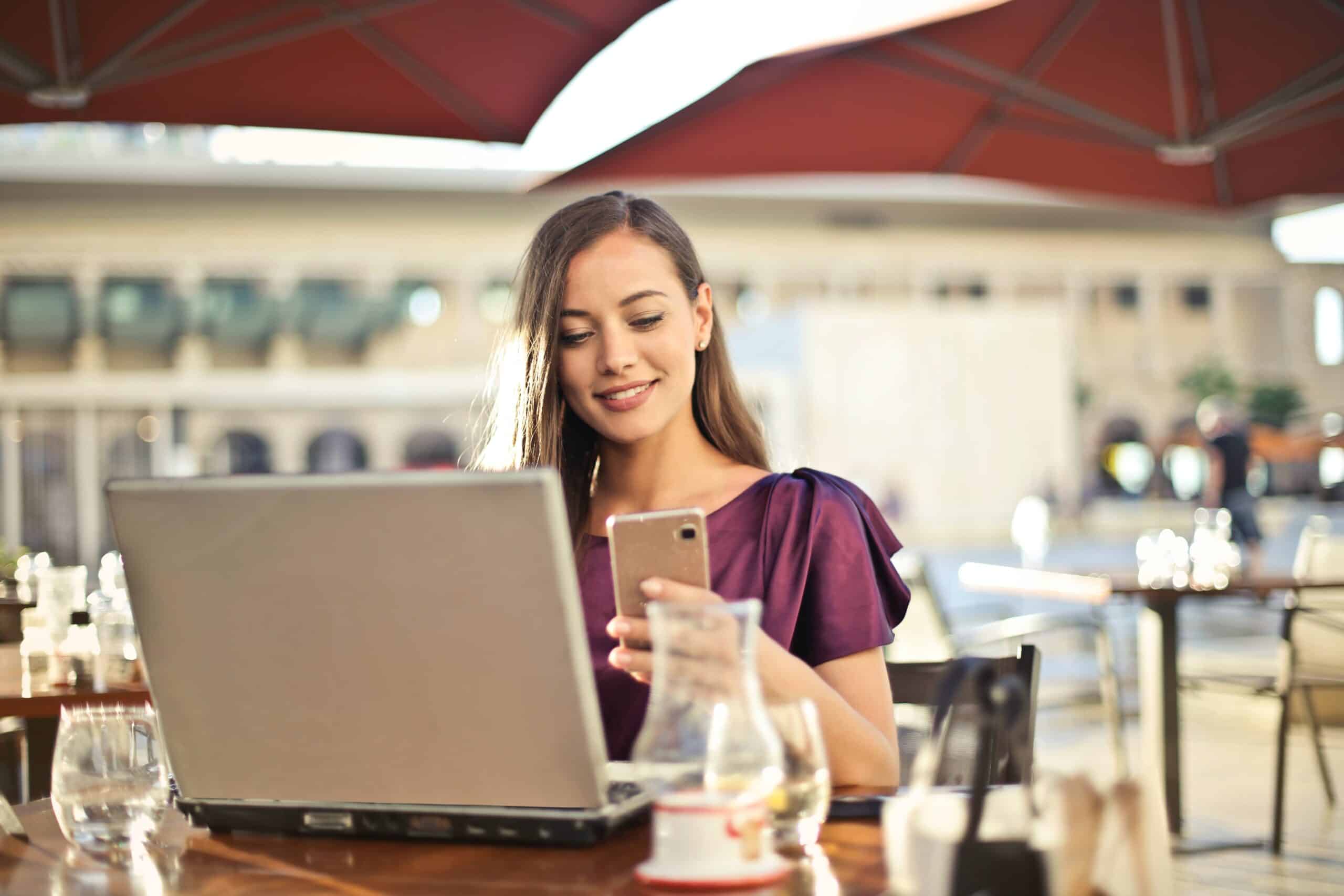As holistic digital auditors, we see many common issues negatively impacting the end-user experience. Fortunately, once issues have been identified they are usually relatively-easy to fix. We look at some of the most common findings affecting user experience and offer tips to help take action to correct them.
What is User Experience and why does it matter?
User experience (or UX for short) relates to how a visitor feels when they interact with a website. It is a fundamental element of a website’s success. Poor user experience results in a visitor spending less time exploring pages and contents, learning about and building a rapport with your business.
Therefore, they are less likely to convert into a sale and return to your website in the future.
A digital audit is an efficient and cost-effective way of easily identifying the various features that may impact the user experience. Digital success is complex, relying on interwoven elements to all work together. Therefore, a digital auditor with a holistic approach will be able to review and identify a broad range of features and obtain a deep understanding of how each affects the others.
Our audits commonly identify 5 key aspects that impact user experience.
1.Bounce Rate, Engagement Rates and the User Journey
Bounce rate indicates the percentage of visitors that exit a site after visiting only one page. High bounce rates and low engagement rates are strong indicators that there is something amiss with your site, impacting the quality of the user’s experience and causing them to leave your site prematurely.
User Journey mapping collects data about the path a visitor takes on your website and is presented in a visual diagram. It notes the entry page (discovery), time spent on each page, the number of interactions, and the exit point. Understanding the user journey provides clarity around changes to be made to motivate users to engage and navigate effectively on your site.
2.Loading speeds
Users expect to be able to interact with your site right away, Having to wait for text, video or images to load causes frustration, and sees users exiting the site sooner than you’d like, (indicated by high bounce rates), and not returning. Your website’s speed performance is key to understanding accessibility, usability and other website metrics.
Improve your website load speed by considering the following:
- Reducing or minimising critical Javascript and CSS code inline, and deferring all non-critical Javascript and CSS.
- Serving appropriately sized images in next-generation formats such as WebP, to save cellular data consumption and provide better compression.
- Implementing image optimisation tools (plugins) to automate media compression.
- Adding Accelerated Mobile Pages (AMP) fissures for text-heavy websites.
3.Broken Links and 404 Errors
Broken internal links are frustrating and appear unprofessional. They can also damage search ranking, costing you potentially new visitors to your site. It may be that the destination web page no longer exists, has been moved, cannot be accessed by the user, or that an incorrect destination URL has been entered when creating the hyperlink.
A 404 Error is a code indicating that a web page doesn’t exist or cannot be found on the server. Google Search Console can help identify whether your site has any 404 Errors so that they can be removed. A website audit will identify your broken links and 404 Errors as well as provide actionable steps to rectify the issues.
4.Web Design
Web design impacts the user experience. Optimise your website’s design by ensuring your site has:
- A pleasing design, with a consistent look and feel across all pages and adequate white space
- An intuitive layout
- Content that is aligned with your users’ intent
- Clear navigation, relevant links and engagement opportunities
- Optimised load speeds (see #2 above)
If your website is structured with a main site and subdomains, consider unifying your subdomains to your main site.
5.Optimise for Mobile
Mobile Optimisation is the process of adjusting website content to ensure that visitors who access your site from mobile devices have a customised look and feel experience for their particular device.
Customers today spend more time exploring all types of content on mobile devices. According to Google, as more searches are now performed on mobile than on desktop, websites should be optimised for both desktop and mobile to ensure the optimal user experience across all devices.
Ensure that your website’s user experience is optimised to maximise the chance of converting visitors into customers. IDA is here for you. We perform a comprehensive analysis of your digital health, including factors influencing user experience. Get in touch with our team to learn more.