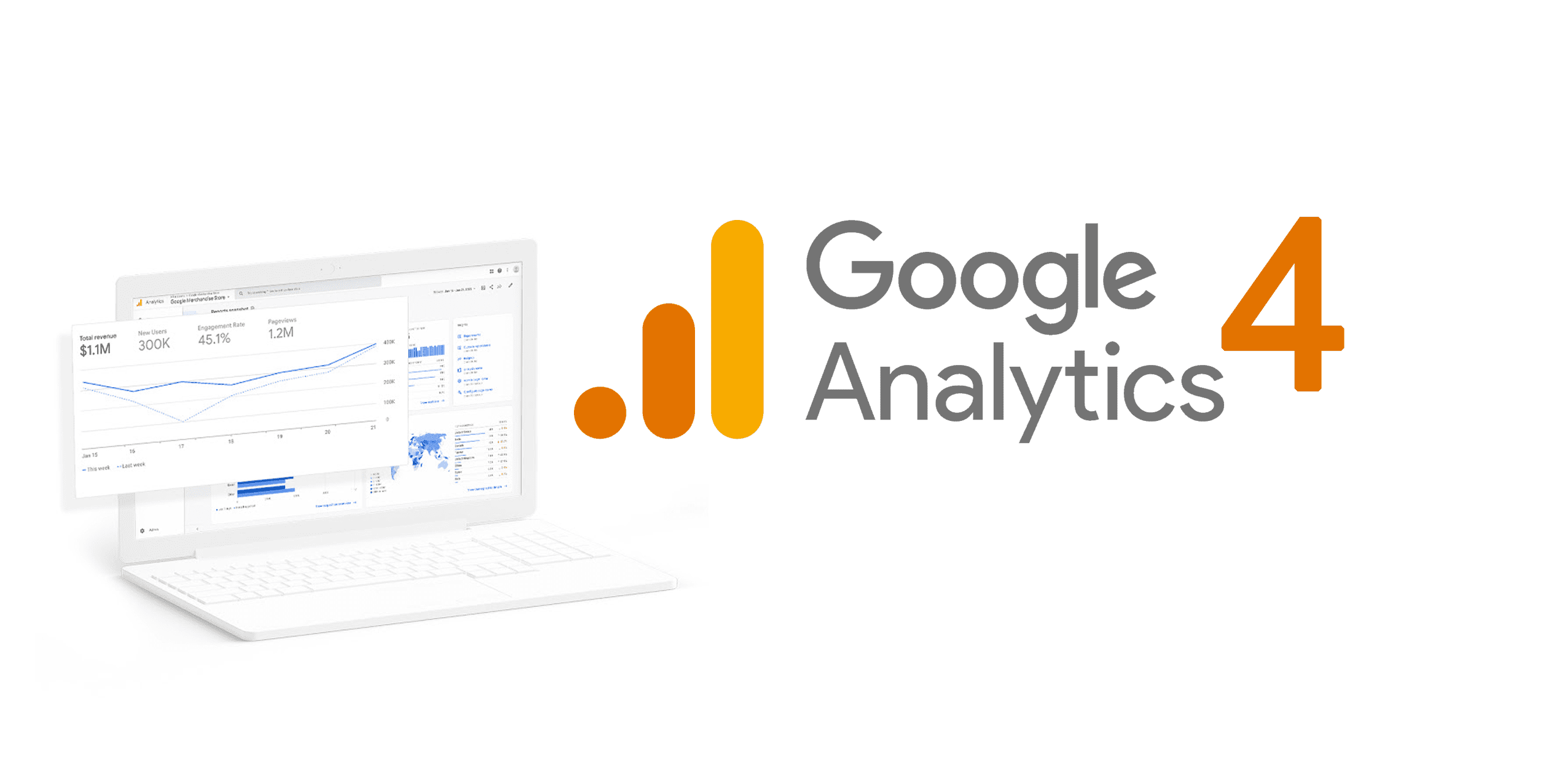What is Google Analytics 4 (GA4)?
Google is transitioning from ‘Universal Analytics’ (UA) to ‘Google Analytics 4’ (GA4). Google Analytics 4 gives users access to both web and app data. It also provides greater customisation so that businesses can hone in on the data that really matters to them.
The transition will officially take place on July 1, 2023. Users are already making the switch, despite the fact that it is currently in the development phase.
Should I make the switch to GA4?
In short, yes. In fact, we recommend setting up GA4 as soon as possible, regardless of your intentions to use it immediately. Doing so allows GA4 to gather data right away. This gives you more to work with come July 1st. Users will have access to their UA data for 6 months. However, it is important to note that Google will not be using retrospective data from UA. Therefore, the sooner you make the transition, the better. Note: Google recommends exporting all existing UA data. Further, setting it up now allows time to become familiar with the new system. Learn how to set up Google Analytics 4 with Google Support.

What’s changed? Key Differences between UA and GA4
GA4 is actually quite different from UA. Like anything new, using it will likely take some time to feel comfortable. The types of data and how to interpret that information varies in a number of ways.
Key differences include:
- Unified tracking of website and apps – One of the most exciting functions for many is the ability to track app and website data together. GA4 uses the same measurement model used for mobile apps, so data can be more easily collected and collated.
- Custom reporting – GA4 allows for the easier creation of custom ad hoc reports. As a starting point, there are templates that can be customised according to your specific needs.
- Hit types have all become events – UA captures interactions in different hit types such as page views, social interactions, transactions etc. GA4 captures any interaction as an event.
- AI-driven insights and predictive analytics – Predictive analytics help you learn more about your customers and provide guidance without complex models. Google machine-learning predicts the future-behaviour of your users. Prediction types include purchase probability (that a user who has been active within 28 days will log a specific conversion event within the next 7 days), churn probability (that a user who has been active within the past 7 days will not be active in the next 7 days), and predicted revenue (the total revenue expected from purchase conversions within the next 28 days from a user who was active in the last 28 days).
- Engagement Rates (instead of Bounce Rates) – GA4 has removed UA’s Bounce Rate method and replaced it with a measurement called Engagement Rate or Engagement Sessions. Google will now calculate an engagement session as a session that lasts longer than 10 seconds, has a conversion event, or has at least 2 pageviews or screenviews. For example, if a customer visited your website, reviewed the content on the homepage for several minutes, but left without clicking on any links or triggering any events, then the visit would have counted as a bounce in UA’s metric. GA4’s improved metric system focuses on people engaging with your website, rather than just leaving your website after a single page view without any interactions.
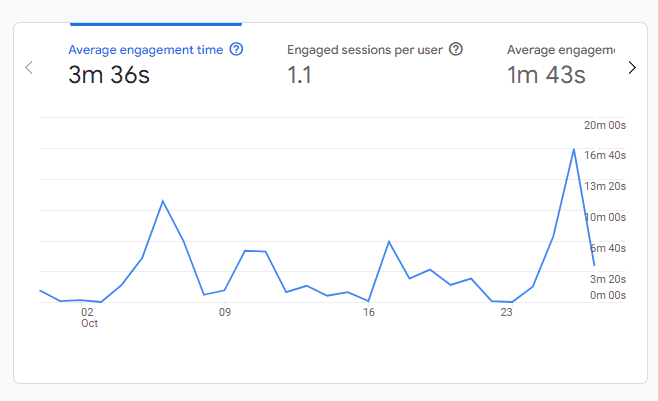
Google provides an extensive explanation of Google Analytics 4’s features, if you’d like to learn more about these and other GA4 features click here: Google Analytics 4.
Whether you’re planning ahead, or ready to make the switch, now is the time to set up your Google Analytics 4 account. You will collect data, establish familiarity and set your business up for success before Google makes the formal switch from Universal Analytics on July 1, 2023.
If you would like to know more about your website performance or would like an independent analysis of your business’ total digital footprint contact us at IDA.