Is your slow website turning customers away and damaging your business?
As a society, we have come to expect instant gratification. A customer who has to wait for a slow website to load will inevitably get annoyed and leave. They will move on to your competitor’s site. Thus, website load time is an integral part of your customer user experience and your business’ online success.
A slow website will let you down. Fast load times help your business to thrive.
Compared to sites with slower load times, sites with fast load speeds:
- Are easier to crawl
- Have higher conversion rates
- Have lower bounce rates
- Create a good user experience
- Keep business away from the competition
- Benefit Search Engine Ranking
Understanding Website Speed: What is page load time?
Page load time refers to the average duration that a webpage takes to appear on the screen. It is measured from initiation (clicking on its URL) to completion (when the page is fully loaded in the browser). A load speed that is faster than 3 seconds is considered to be good.
Website Speed affects Google Ranking
Load times directly impact search engine rankings. Google’s algorithms determine search rankings through a multitude of methods. Most of these methods relate to content, meta data, links, keywords, backlinks etc. Google understands that slow websites perform poorly and are viewed negatively. As such, it introduced load speeds as a consideration when determining a website’s ranking. So, if your website has poor load times then Google’s algorithm will favour other websites ahead of yours. This translates to less traffic to your website and fewer conversions, impacting your business’ bottom line.
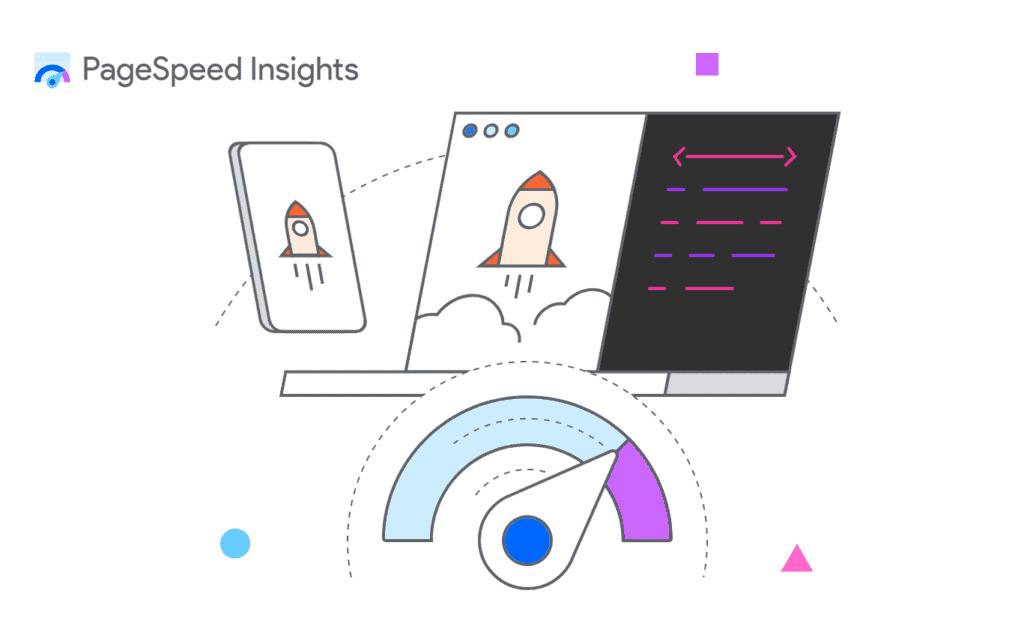
Optimise Website Speed: How to Improve the Load Time of a Slow Website
There are a number of ways to improve your slow website’s loading speeds.
-
Reduce the size of Static Assets
A quick and simple way to improve site load time is to reduce the size of your website’s static assets (CSS, HTML and JavaScript files). Compress image files to WebP format. Doing so can compress an image by 30% more than JPEG. There are many free tools to do this or you can use Photoshop, in order to maintain image quality. Optimise document code by writing shorter code and deleting unnecessary characters will also help reduce the file size of static assets.
-
Reduce Redirects
Use redirects sparingly to avoid adding delays from waiting for HTTP request-response to be completed.
-
Use Browser Caching
A browser cache temporarily stores data from the most recently downloaded webpages on the user’s browser. When the user loads your webpage, cached files do not need to be fetched from scratch, thus reducing latency.
-
Consider server Response Time
Server response time is the time it takes to load the necessary HTML to render the page from your server. There are many factors that impact server response time. According to Google, a good response time is when the time to first byte (“TTFB”) is under 200 milliseconds. As there are so many potential factors that cause slow server response times, an independent digital audit is a helpful way to identify contributing factors.
-
Use Content Delivery Networks (CDNs)
A CDN is a geographically distributed network of proxy servers, and their data centres. CDNs help improve the user experience. Copies of your static assets are distributed to diverse regions of the globe. This means that the server can fetch data from the nearest database to the user. It is ideal for businesses with a global audience as it allows your site to reach a broad, international demographic more efficiently.
-
Optimise desktop and mobile versions
Many website developers fail to test and optimise for mobile. However, in reality, a large bulk of users come from mobile devices. While some load speed delays may be due to internet connection, it is still important to optimise your site for mobile phone use. Google has also stated that it predominantly uses the mobile version of its search engine for content indexing and ranking as a part of it’s mobile-first strategy.
-
Consider using Accelerated Mobile Pages (AMP) for News or Blog pages
AMP is optimised for mobile and is preloaded by Google to improve loading speeds. It does this by only loading the most essential parts of your website and storing a cached version on Google servers. This gives almost immediate access to visitors on your site. AMP is implemented through your websites HTML code and is supported with metadata. Always ensure that your AMP content pages are discoverable. Do so by linking your pages to other parts of your website and that the user experience is the same for AMP pages as it would be for the rest of your website.
-
Stay informed of load speeds and what may be impacting them
Google page speed insights is a tool that analyses your website with a view of improving the user experience. It allows developers to identify performance issues including load speed times.
An independent digital audit will examine your load speed times and will be able to identify the factors contributing to them. The audit report will contain actionable advice on ways to improve load speeds, increasing user experience, traffic, search engine ranking and conversions.
Independent Digital Audit can help your business improve load speeds, improve search engine ranking and user experience. Get in touch to learn more here.





